Alright, so I mentioned in a previous article that I decided to blog as I learned Balsamiq Wireframing. I’m not going to go into why I am just now learning wireframing, you can read the article when you get the chance.
The first step in any project is that we have a goal and a means to meet that goal. This project was given to me by a friend who wants a web site that will allow him to monitor his art project. Pretty simple, right? Well, not really. When I questioned him further it turns out that it could end up being beyond my web capabilities, but I wanted to give it a try. So here is the brief.
What I was told
The idea behind his art project is to create many (unknown the exact number, but probably about 100) small sculptures that would be cheap to make and would last a while. They would probably be made out of some tough resin so each one will last. I don’t know the exact size, my assumption is that they are about 12″ tall. Each sculpture would be placed around the US by people that he knows. An example would be that person A would place it at the corner of a street in Chicago, person B could leave it at a metro station Dallas, Texas. You get the idea, a hundred of these scattered around the US.
What he wants for his site:
He wants a site that would record what happens to each of the sculptures. A way to log the location and any other information that a person would be willing to add. Each piece would have a distinguishing mark or number to identify it and the web site url. The sculptures would not have any aids like a sensor to record where they are. The info must be added by a person.
After that there isn’t too much info about the details. He’s not sure if gps should be used or if just someone using a form to add information is enough. He did mention that there needs to be as little information about the project as possible. In other words he wants to see what happens with the pieces without interference from anyone. If the sculpture get thrown away, that’s fine.
That’s generally what I know about the project. I am leaving some info out because it’s his project and I don’t want to broadcast it without his permission.
What is needed for the site:
These are my initial thoughts and until I change them, the wireframing will be based on them. He may come back and want something different, but for now I’m going to proceed this way.
- There must be a way for people to enter information about a sculpture. It must be dynamic and allowed to be modified.
- A basic info page about the project, but not too much info.
- Browse ability to see where individual sculptures are located and to allow someone to see where the piece has been.
- Less info is better, so no explanations or hints.
- Allow comments
Resources needed.:
- mySQL database
- Geolocation ability based on IP (can be over-ridden by person)
- Map of the sculpture’s location based on the IP address.
- The ability to upload images/selfies with sculpture. He didn’t request this, but I think it would be warranted.
How I’m going to proceed with Balsamiq:
I think four pages are needed, remember that less information is wanted.I think that’s it. It sounds really simple on the surface but the development of the backend may be difficult.
- Home page
- Browse
- Add
- Search
Okay now that the basics are complete I hope that you follow along as I create his site in Balsamiq. Remember, this is about learning wireframing and all the other stuff is not important. What I mean by that is that it is entirely possible that WordPress (or some other program) would be able to do what he wants with less hassle.


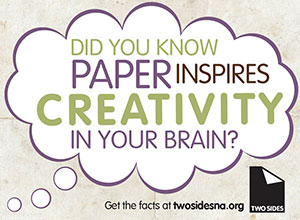
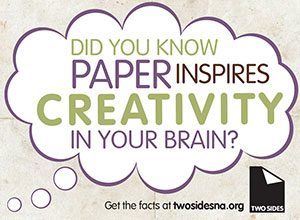 As I get older I start to miss somethings that I took for granted a long time ago. Like getting the latest magazine as soon as it came out. Sometimes it was even an event that warranted a cup of coffee and a quiet space for the next hour or two. Now though I get so much info fed to me through various web sites and apps that I don’t think I have sat somewhere in years and just read a magazine, digital or otherwise.
As I get older I start to miss somethings that I took for granted a long time ago. Like getting the latest magazine as soon as it came out. Sometimes it was even an event that warranted a cup of coffee and a quiet space for the next hour or two. Now though I get so much info fed to me through various web sites and apps that I don’t think I have sat somewhere in years and just read a magazine, digital or otherwise.
 As a web designer and almost a frontend developer I am always interested in hearing what established web designers are doing. This year in Amsterdam, NL the world of CSS designers/developers came together to discuss what else? Cascading Style Sheets. I guess to most non-web people this may not sound like the most fun place to be, but to me I can only hope someday I’ll be able to partake in the festivities. I sometimes feel that I’m all alone when it comes to working on the web, mostly just me and my computer. The thought of mingling with like-minded people would be great fun. Officially, the conference is over, but according to the web site,
As a web designer and almost a frontend developer I am always interested in hearing what established web designers are doing. This year in Amsterdam, NL the world of CSS designers/developers came together to discuss what else? Cascading Style Sheets. I guess to most non-web people this may not sound like the most fun place to be, but to me I can only hope someday I’ll be able to partake in the festivities. I sometimes feel that I’m all alone when it comes to working on the web, mostly just me and my computer. The thought of mingling with like-minded people would be great fun. Officially, the conference is over, but according to the web site, 
