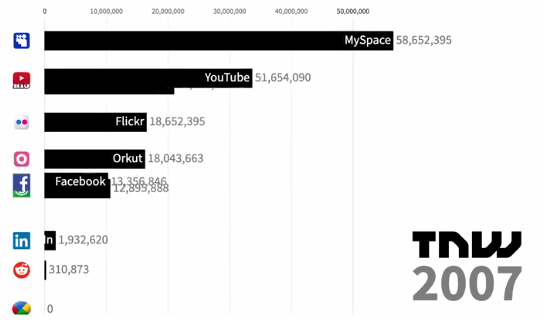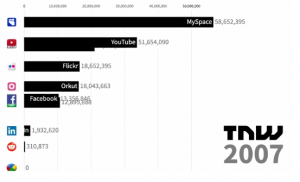The latest artist interview that I had scheduled for this site was to be for a longtime friend, Corey Pickett, who is starting to make a name for himself in the art field. I use the word, “starting” a little loosely because by some measures, he has “arrived.” His work is topical and relevant to the current tone of society in the US. I don’t think it’s an exaggeration to say that I would expect his work to take off in a couple of years. He’s had solo exhibitions across the country and his work is currently being shown at ENMU, with a new exhibition in Sante Fe, that will be opening shortly. This December he will be showing in Pennsylvania too.
The latest artist interview that I had scheduled for this site was to be for a longtime friend, Corey Pickett, who is starting to make a name for himself in the art field. I use the word, “starting” a little loosely because by some measures, he has “arrived.” His work is topical and relevant to the current tone of society in the US. I don’t think it’s an exaggeration to say that I would expect his work to take off in a couple of years. He’s had solo exhibitions across the country and his work is currently being shown at ENMU, with a new exhibition in Sante Fe, that will be opening shortly. This December he will be showing in Pennsylvania too.
For this interview I decided to go in a slightly different direction than the past interviews, namely I wanted the interview with Corey to be a podcast. This was the first time that I’d done an interview like this so bear that in mind when you listen to it. I have experience with audio recordings, but I lack quality equipment and a true studio to conduct the interview. Also, in the back of my mind, I was hoping that this will be a regular method of interviews for Kennethcurtis.com.
Continue reading